17 - Deploy the Application
Even if you have transferred the application to the Palm V in a debugging
session, you may want to start over from scratch with a fresh deployment.
-
On the Palm V, exit the application if it is running, and then tap
Application Launcher - Menu - Delete to display the list of applications.
Select ULLDemo1, tap Delete, and then tap Yes to confirm
the deletion.
-
Back on your desktop PC, use Windows Explorer to find the ulldemo1.prc file.
Doubleclick on ulldemo1.prc to start the Palm Install Tool, and
then click on Done.
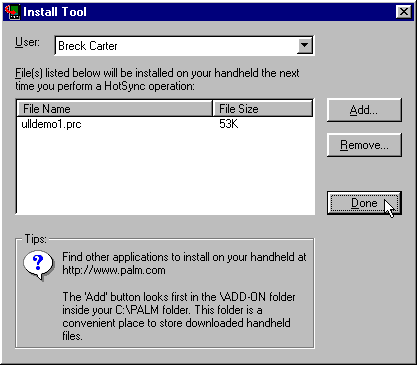
-
Shut down the CodeWarrior IDE and start the HotSynch Manager, if necessary.
-
On the Palm V cradle, press the HotSync button to install the ULLDemo1
application.
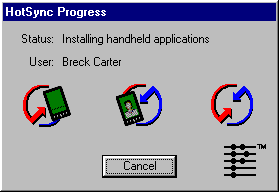
|
|