
*better: More thorough, more relevant, more effective.
...more Alerts, more All Clears, more details, more control in your hands.

|
Foxhound is the better* Database Monitor for SQL Anywhere.
*better: More thorough, more relevant, more effective.
...more Alerts, more All Clears, more details, more control in your hands.
|
Breck Carter
Last modified: December 9, 1996
mail to: bcarter@bcarter.com
[Home]
How do I suppress the standard ODBC dialog box that appears when the user enters the wrong password? I want my program to handle it.
Here's what this annoying dialog box looks like:
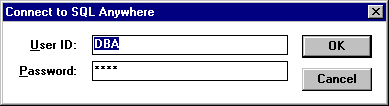
Look up "ConnectOption" in the PowerBuilder Help and you'll see that a whole new hierarchy of ODBC parameters has been added with PowerBuilder 5. One of these new parameters, called "SQL_DRIVER_CONNECT", has a value "SQL_DRIVER_NOPROMPT" which tells the ODBC driver to return an error if anything goes wrong with the connect statement.
Here's an example of the ConnectOption string embedded within a DBParm value:
string ls_user_id
string ls_password
// Code to fill user id and password goes here.
// e.g., ls_user_id = "DBA"
// ls_password = "garbage"
SQLCA.DBMS = "ODB"
SQLCA.DBParm = "ConnectString='DSN=MyData;UID=" &
+ ls_user_id &
+ ";PWD=" &
+ ls_password &
+ "',ConnectOption='SQL_DRIVER_CONNECT,SQL_DRIVER_NOPROMPT'"
connect using SQLCA;
if SQLCA.SQLCode <> 0 then
MessageBox ( "Error", "Connect failed" )
halt
end if
MessageBox ( "Error", "Connect OK" )
|