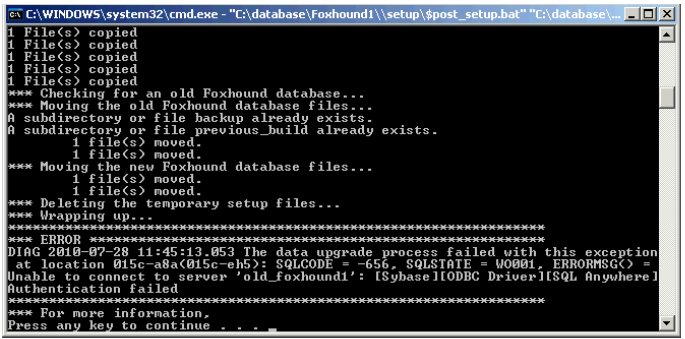|
||||
|
|
||||
|
Message: Authentication failed
Explanation: When a new build of Foxhound is installed, the data upgrade portion of the post-setup process fails with the message "Authentication failed".
Foxhound is not licensed to run using an "OEM" or "Authenticated" edition of SQL Anywhere. Try installing a regular non-OEM edition of SQL Anywhere. Then rerun the upgrade, including the initial "unsetup" step: How do I install a new version of Foxhound? Note: A fix for this problem will be delivered in the next Generally Available build of Foxhound.
See also...
|
||||
|
|
||||
| This page was last updated on July 29, 2010. | Foxhound 4.0 FAQ Home Foxhound Home RisingRoad Breck.Carter@gmail.com | |||