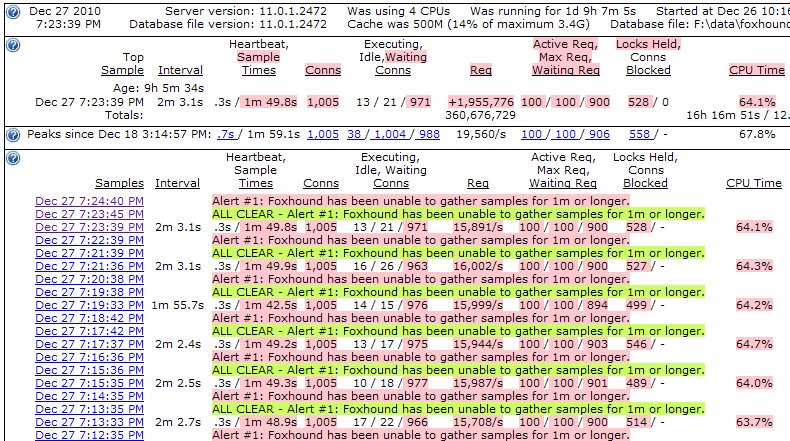|
||||
|
|
||||
|
Question: Why is Alert #1 - Database unresponsive issued and cleared with every sample gathered?
Answer: Here's a quick workaround, to stop Foxhound from issuing so many Alert #1 - Database unresponsive messages... Use the Monitor Options Page to increase the threshold for Alert #1 - Database unresponsive from 1 minute to some value larger than the time it takes the Foxhound Monitor to gather a sample (the "Interval" time shown on the Monitor page). Here's the long answer... When the target database server is heavily overloaded, Foxhound may take longer than one minute (or whatever the threshold is for Alert #1 - Database unresponsive) to gather a sample. In that case Foxhound will issue Alert #1 while it's waiting for the sample data to be returned, and then immediately issue an All Clear when it does get the data.
See also...
|
||||
|
|
||||
| This page was last updated on December 28, 2010. | Foxhound 1.2 FAQ Home Foxhound Home RisingRoad Breck.Carter@gmail.com | |||