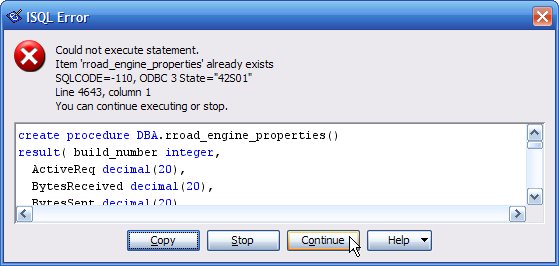|
||||
|
|
||||
|
Message: Item 'rroad_..._properties' already exists
Explanation: If you see this message when you are reloading your target database after unloading it, just press Continue to ignore it and proceed:
You may see three consecutive messages; press Continue to ignore each one: Could not execute statement. Item 'rroad_engine_properties' already exists SQLCODE=-110, ODBC 3 State="42S01" Line 4643, column 1 You can continue executing or stop. Could not execute statement. Item 'rroad_database_properties' already exists SQLCODE=-110, ODBC 3 State="42S01" Line 4774, column 1 You can continue executing or stop. Could not execute statement. Item 'rroad_connection_properties' already exists SQLCODE=-110, ODBC 3 State="42S01" Line 4880, column 1 You can continue executing or stop. Here's what might have happened:
See also...
|
||||
|
|
||||
| This page was last updated on December 30, 2010. | Foxhound 1.2 FAQ Home Foxhound Home RisingRoad Breck.Carter@gmail.com | |||