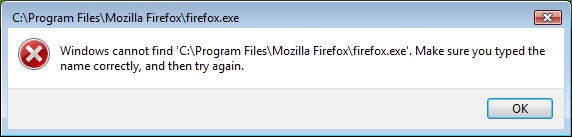| Foxhound 1.1 FAQ Foxhound Home RisingRoad Breck.Carter@gmail.com | |
|
|
|
|
Message: Windows cannot find 'C:\Program Files\Mozilla Firefox\firefox.exe'
Explanation: On Windows Vista and Windows 7 the following shortcuts may return the error message "Windows cannot find 'C:\Program Files\Mozilla Firefox\firefox.exe'": All Programs - Foxhound1 - Start Foxhound via Firefox
You can fix the problem as follows: Change the following line of code "%ProgramFiles%\Mozilla Firefox\firefox.exe"^ to this "%ProgramFiles(x86)%\Mozilla Firefox\firefox.exe"^ in the following files on Windows Vista and Windows 7: C:\ProgramData\RisingRoad\Foxhound1\$start_foxhound1_firefox.bat and C:\ProgramData\RisingRoad\Foxhound1\$start_foxhound1_firefox_debug.bat
|
|
|
|
|
| This page was last updated on January 1, 2011. | Foxhound 1.1 FAQ Foxhound Home RisingRoad Breck.Carter@gmail.com |