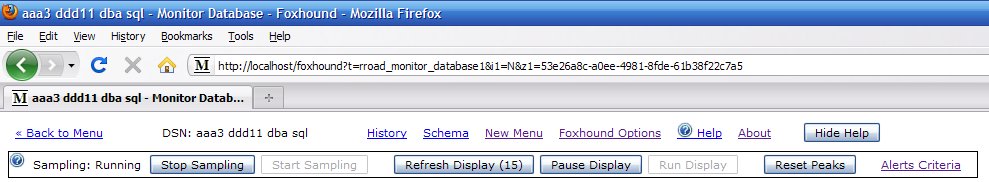| FAQ Foxhound Home RisingRoad Breck.Carter@gmail.com | |
|
|
|
|
Question: How do I change the Alerts criteria? (threshold settings, etcetera)
Answer: Alerts criteria are specific to each Monitor session. Use the Monitor Database button on the Foxhound menu to open the Monitor page, and then click on the Alerts Criteria link at the top right:
|
|
|
|
|
| This page was last updated on April 29, 2010. | FAQ Foxhound Home RisingRoad Breck.Carter@gmail.com |